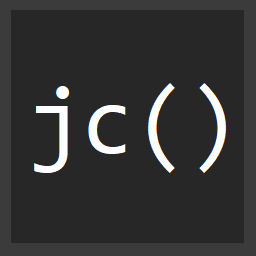Make your GitHub account hack proof with 2 factor auth
Security. So important these days. Feels like every day there's some new big site being hacked. One of the best ways to be hack proof on any site is to utilize 2 factor authentication.
Log in to your account and go to the settings page by clicking the gear at the top right hand part of the screen.
Then go to Security from the left hand nav.
Now click setup 2 factor auth.
You'll have the option to use an app or SMS.
The easiest thing to do is to use Google Authenticator for this.
Download the app, and then scan the QR code on the page to activate it...
Enter the 6 digit code from Authenticator into the box, and that's it!
Take these easy steps and use them to your advantage. After all, especially if you work for a large company that utilizes GitHub private repositories, you want to keep your account nice and safe.