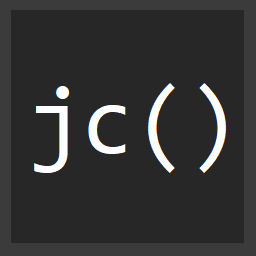How WebPack decides what entry to load from a package.json
Today I was working on creating a node.js bundle using webpack 4, and came across a fun little doozie of an error which lead me to do a bit of code spelunkery into how Webpack actually decides on what to load when you require something from node_modules.
Most package.json files have a main in them, because it tells the "requirer" of the package what the entry point of the package is.
The main field is a module ID that is the primary entry point to your program. https://docs.npmjs.com/files/package.json#main
Well, there's also a spec for defining other targets, namely the "browser" field.
https://docs.npmjs.com/files/package.json#browser
There is even a proposal to add a "module" field. https://github.com/dherman/defense-of-dot-js/blob/master/proposal.md, which some libraries are already taking advantage of, and Webpack can also understand it.
In terms of Webpack, the 3 most important ones are main, browser, and module.
browsershould point to a browser compatible bundlemoduleshould point to a folder of ES modulesmainshould point to whatever whatever you want the default entry to be
If the target of your app is web or a few others (which is default). It will look first at the browser field, and if it doesn't exist, it'll look for the module, and lastly main.
if (
options.target === "web" ||
options.target === "webworker" ||
options.target === "electron-renderer"
) {
return ["browser", "module", "main"];
} else {
return ["module", "main"];
}
If your package is simply only meant to work in the browser, you can get away with only using main, but if you're looking to support both the web and node, then take advantage of the browser field by pointing it to your browser compatible bundle.
For me what was happening was, there's an import in one of our libraries for isomorphic-fetch. Well, since the target is node in the Webpack build I was working with, node-fetch actually got required. And node-fetch requires a library which can't be lazily loaded by Webpack. Aka this issue. https://github.com/andris9/encoding/issues/18.
tldr; if your Webpack target is node, it looks at the module and main for entry. Otherwise, it goes to the browser, then module, then main.